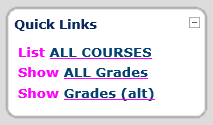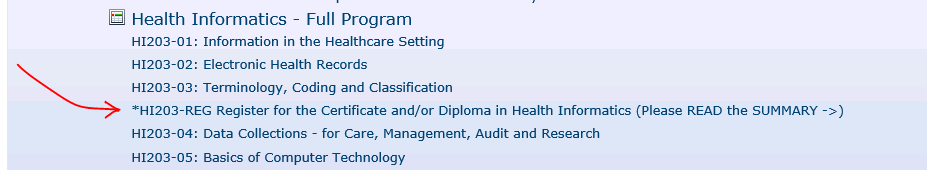Breadcrumbs
If you wish to quickly navigate back to home, click the hidotco link displayed in the ‘breadcrumb’ trail at the top left of your screen.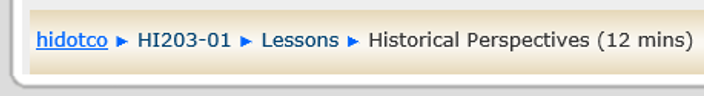
Your home page is where a list of all your enrolled courses is displayed.
Gradebook
You can also see a summary of your progress across all courses by clicking the ‘Show ALL Grades’ link. If you are only studying the Diploma HI203 courses, you should use the ‘Show Grades (alt)’ link.
Lessons
Within a course you can see and shortcut to the next lesson by clicking ‘Lessons’ in the breadcrumb trail.
Registration for CHI or DipHI – (HI203-REG)
To register for the CHI or DipHI, click the ‘List ALL Courses’ link at the top left of your home page.
Then click the HI203-REG course link as shown below. The Registrar will send you an email with registration details with a day or so.